The iRemoval Pro Premium Edition V2.4 is a software tool that helps users bypass iCloud activation locks on a wide variety of iPhone and iPad models. If your device is locked due to an iCloud issue, this tool allows you to regain access quickly and easily. It is designed with user-friendliness in mind, making it accessible even for non-technical users. The latest version (V2.4) brings improved compatibility and bug fixes, supporting a wide range of iOS versions, including iOS 17.x, making it one of the most versatile tools for unlocking Apple devices.
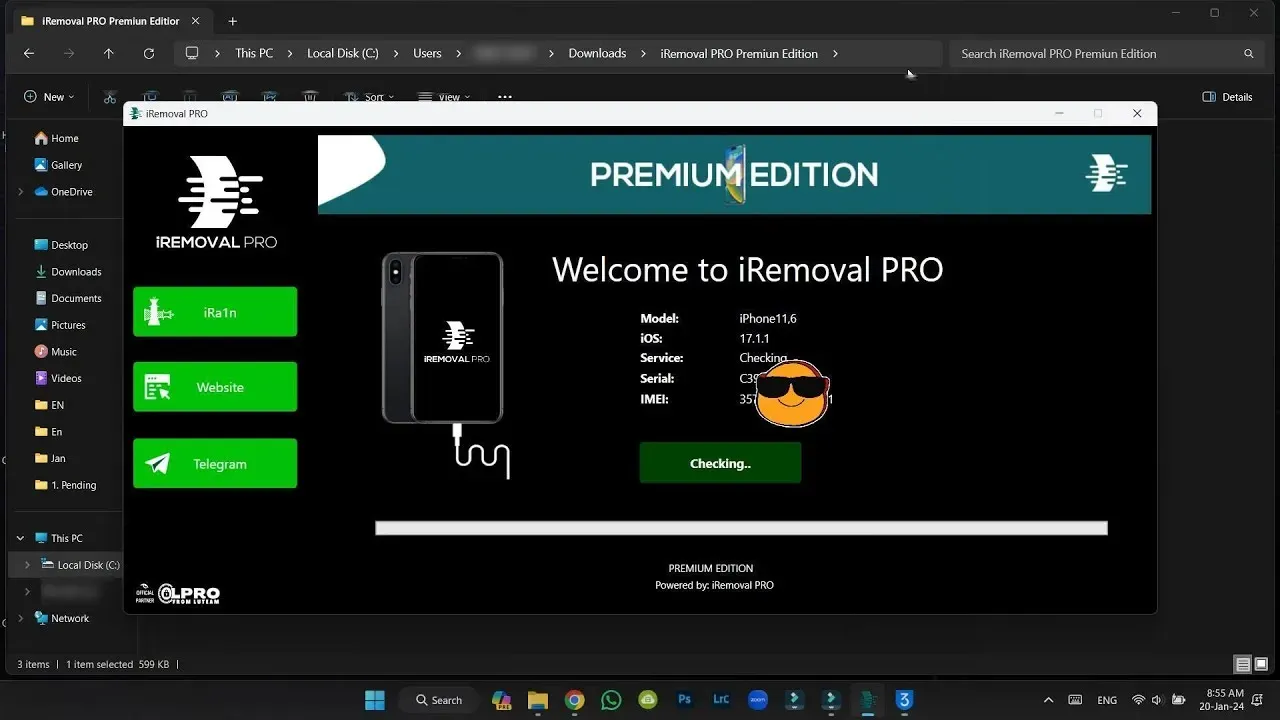
Features
iRemoval Pro Premium Edition V2.4 comes with several features that make it an essential tool for users looking to unlock their devices:
- iOS 17.x Compatibility: The latest version supports devices ranging from iPhone XR to iPhone 15 Pro Max, and iPads with chips from A12 to M4.
- Bug Fixes: Resolved issues such as the "powering on" bug, jailbreak problems on A10X and A9X devices, and driver conflicts.
- Expanded Support for Services: The tool now supports notifications, FaceTime & iMessage, streaming apps, Apple Pay, and OTA (over-the-air) updates.
- Re-Bypass Support: Users can re-bypass their devices with full signal and iServices access, ensuring a seamless experience after unlocking.
- Simple Interface: Easy-to-navigate interface that guides users through the unlocking process without needing technical expertise.
However, it's important to note that calls and SMS are not supported yet, though this doesn’t limit the tool's other extensive features.
How To Install
Installing iRemoval Pro Premium Edition V2.4 is straightforward. Follow these steps to successfully install and run the software:
- Download the Tool: Get the latest version of iRemoval Pro Premium Edition V2.4 from a reliable source.
- Unzip the Files: Once downloaded, unzip the files to your C: drive for easier access.
- Disable Antivirus: Temporarily disable any antivirus software you have running, as it might interfere with the installation process.
- Install the Setup: Open the extracted folder and run the setup file. Follow the on-screen instructions to complete the installation.
- Run the Tool: Once installed, launch the tool by opening the "TFT UNLOCK TOOL" file.
- Install Drivers: If you haven't installed the necessary drivers, the tool will prompt you to install them. This step is crucial for the tool to recognize your device.
- Connect Your Device: Connect your iPhone or iPad via USB and follow the instructions within the tool to perform the desired unlocking action.
Following these steps ensures a smooth installation process, allowing you to unlock your device quickly.
Conclusion
iRemoval Pro Premium Edition V2.4 is an essential tool for users looking to bypass iCloud locks on their Apple devices. With its broad compatibility with the latest iPhone and iPad models, support for iOS 17.x, and numerous bug fixes and improvements, it is a reliable and easy-to-use solution. Whether you're dealing with a locked device or need to regain access to its services, iRemoval Pro provides a hassle-free way to unlock and re-bypass iCloud restrictions.
iRemoval Pro: Click Here
