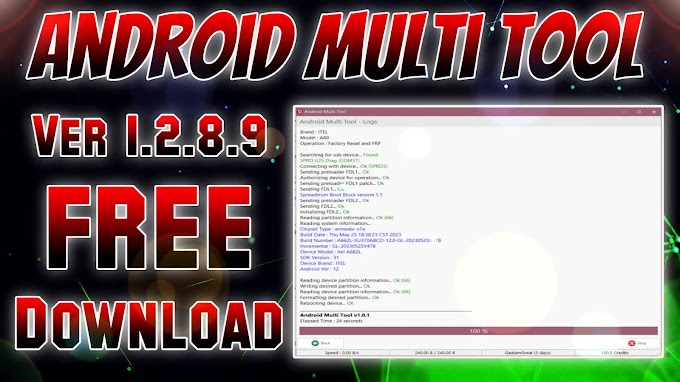Android Multi Tool
Introduction
The Android Multi Tool V1.2.8.9 is a free and versatile Windows-based application tailored to manage and troubleshoot Android devices. Whether unlocking patterns bypassing FRP locks or resetting configurations this tool is a reliable companion for managing Android devices without complicated processes. Its compatibility with various brands makes it a popular choice among users.
 |
| Android Multi Tool: Click Here |
What is Android Multi Tool V1.2.8.9?
The Android Multi Tool V1.2.8.9 is a powerful mobile device management tool designed to address common Android issues. It allows users to unlock screen locks bypass Factory Reset Protection (FRP) perform device resets and retrieve device information. Compatible with a wide range of Android brands this tool is user-friendly and effective making it a must-have for both beginners and professionals in the field of mobile device repair.
Key Features
- Pattern Unlock: Remove screen locks such as PINs passwords or patterns.
- FRP Bypass: Bypass Google Factory Reset Protection (FRP) locks quickly.
- Soft Reset: Perform resets without losing essential data.
- Hard Reset: Restore devices to factory settings efficiently.
- Retrieve Device Info: Access firmware and hardware details of your Android device.
- Support for Multiple Brands: Compatible with major brands like Samsung Xiaomi Oppo Vivo Realme Tecno Infinix and more.
- User-Friendly Interface: Simple navigation suitable for all users.
- Advanced Functions: Flash firmware unlock Mi accounts and perform brand-specific operations.
How to Use Android Multi Tool V1.2.8.9
- Download and Install: Download the tool from a trusted source and install it on a Windows PC.
- Enable USB Debugging: On your Android device ensure USB Debugging is enabled under Developer Options.
- Connect Your Device: Use a USB cable to connect the device to your PC.
- Launch the Tool: Open the application and select the desired operation from the menu.
- Follow Instructions: The tool will guide you step-by-step for the chosen task.
- Reboot Your Device: Once the operation completes reboot your device to apply changes.
How to Download Android Multi Tool V1.2.8.9
- Visit a Trusted Source: Access a reputable website offering the tool’s download link.
- Download the File: Click the provided link and download the file to your computer.
- Run the Installer: Locate the downloaded file and run the setup process.
- Follow On-Screen Instructions: Complete the installation by following the prompts.
Read Also: Arabic GFS Tool V3.0.0 Latest Free Downlaod
Conclusion
The Android Multi Tool V1.2.8.9 is an indispensable utility for Android users and technicians alike. It simplifies device management with its diverse features enabling users to unlock reset or troubleshoot devices effortlessly. Whether you’re a casual user or a professional this tool offers robust functionality for a seamless experience.