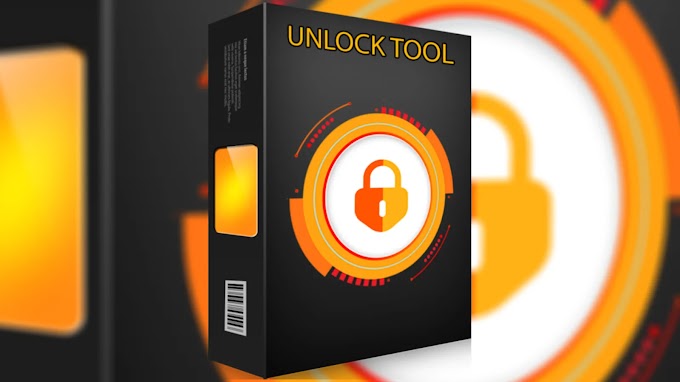Unlock Tool V2025.02.14.0 Latest Update
Introduction
Unlock Tool V2025.02.14.0 is the latest version of a powerful unlocking tool designed for mobile devices. This update brings enhanced features improved compatibility and better security. It allows users to bypass various locks including FRP network locks and pattern/password locks. With its user friendly interface even beginners can use it efficiently.
 |
| Unlock Tool V2025.02.14.0 |
What is Unlock Tool V2025.02.14.0?
Unlock Tool V2025.02.14.0 is an advanced unlocking software that enables users to remove different types of locks from smartphones and tablets. This tool is widely used by technicians and mobile repair professionals to unlock devices without requiring complex technical skills. The latest update ensures better support for newer devices and faster unlocking processes.
Key Features
- Supports FRP removal for multiple brands
- Unlocks SIM locked devices
- Removes pattern PIN and password locks
- Supports the latest Android and iOS versions
- Fast and secure unlocking process.
- User friendly interface with easy navigation
- Regular updates for new device compatibility
- Bypass bootloader restrictions on select devices
Read Also: Infinity CM2MT2 v2.79b1s Beta! Download Free
Supported Devices
- Samsung (All models including latest flagships)
- Xiaomi Redmi and POCO devices
- Oppo and Realme smartphones
- Vivo smartphones
- Huawei and Honor models
- Nokia Android devices
- OnePlus phones
- Motorola devices
- Sony Xperia smartphones
- Apple iPhones and iPads (limited support)
- Tecno and Infinix smartphones
How to Use Unlock Tool V2025.02.14.0
- Download and install Unlock Tool V2025.02.14.0 on your computer.
- Launch the tool and connect your device via USB cable.
- Choose the desired unlocking option from the menu.
- Follow on screen instructions to put your device in the required mode (e.g. Fastboot Recovery or EDL mode).
- Click the unlock button and wait for the process to complete.
- Once finished reboot your device and set it up as new.
How to Download Unlock Tool V2025.02.14.0
- Visit the official website or a trusted third party source.
- Locate the latest version (V2025.02.14.0) and click on the download button.
- Extract the downloaded file and run the installer.
- Follow the installation steps and complete the setup.
- Open the tool and start unlocking your device.
Read Also: Turbo Service Mobile Tool V1.1.6
Conclusion
Unlock Tool V2025.02.14.0 is a must have software for mobile repair professionals and users who need to bypass various locks. With its latest update it offers improved performance faster unlocking and broader device compatibility. Download the tool today and enjoy hassle free unlocking solutions.