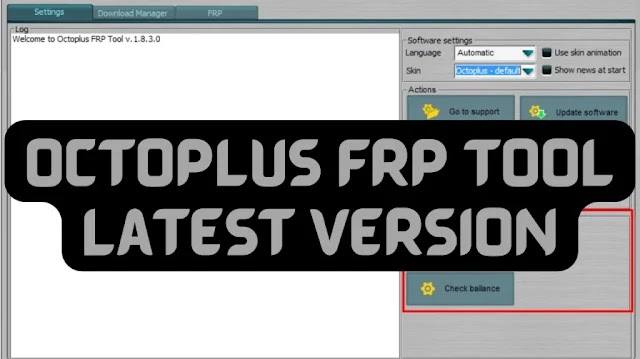Octoplus FRP Tool v2.7.0 New Update Download
The latest update of Octoplus FRP Tool version 2.7.0 brings enhanced support and new features for unlocking FRP locked devices. This powerful tool is widely used by technicians to bypass Factory Reset Protection on Android devices. With the new update users can expect improved compatibility better performance and new device support. If you are looking for a reliable FRP bypass solution Octoplus FRP Tool v2.7.0 is a must have.
 |
| Octoplus FRP Tool v2.7.0 |
What is Octoplus FRP Tool?
Octoplus FRP Tool is a professional software designed to help users bypass Google’s Factory Reset Protection (FRP) on Android devices. FRP is a security feature that prevents unauthorized access to a device after a factory reset. This tool enables technicians and users to remove the FRP lock efficiently allowing access to the device without the original Google account credentials. The tool supports a vast range of Android brands and models making it one of the most versatile FRP bypass solutions available.
Key Features
- Supports a large number of Android devices including Samsung Huawei LG and more.
- Quickly removes FRP locks with a single click simplifying the unlocking process.
- Ensures a smooth and safe FRP bypass without damaging the device.
- Frequent updates add support for new devices and improve performance.
- Simple UI design allows even beginners to use the tool effectively.
- Supports various FRP removal techniques for different brands and models.
- Allows unlocking through different connection methods.
- Bypasses FRP without requiring root permissions.
- Log and History ManKeeps a record of all previous operations for easy tracking.
Supported Devices
Octoplus FRP Tool v2.7.0 supports a wide range of devices including but not limited to:
- Samsung: Galaxy S series Galaxy Note series Galaxy A series Galaxy J series
- Huawei: Honor series Mate series P series Nova series
- LG: G series K series V series Stylo series
- Xiaomi: Redmi series Mi series Poco series
- Motorola: Moto G series Moto E series Moto X series
- Nokia: Android based Nokia smartphones
- Oppo & Vivo: Selected models from both brands
- Other Brands: Tecno Infinix Itel Alcatel and more
How to Use Octoplus FRP Tool v2.7.0
- Download and Install: Download the latest version of the Octoplus FRP Tool and install it on your PC.
- Launch the Tool: Open the tool and connect your FRP locked device using a USB cable.
- Select the Device Model: Choose the correct brand and model from the tool’s interface.
- Enable Proper Mode: Depending on the device select the right method (ADB Fastboot etc.).
- Start FRP Bypass: Click the ‘Remove FRP’ button and wait for the process to complete.
- Reboot the Device: Once the process is done restart the device and complete the setup without FRP lock.
How to Download Octoplus FRP Tool v2.7.0
- Visit the official Octoplus website or a trusted software provider.
- Look for the latest version (v2.7.0) and click on the download link.
- Ensure you download from a legitimate source to avoid malware or fake tools.
- Install the software following the on screen instructions.
- Activate the tool with the required credentials if necessary.
Read Also: TMT Xiaomi Firmware Manager V1.0
Conclusion
Octoplus FRP Tool v2.7.0 is an essential tool for technicians and users who need to bypass Google’s Factory Reset Protection on Android devices. With its wide device compatibility user friendly interface and powerful features it offers a reliable and efficient FRP removal solution. Whether you are a beginner or an expert this tool simplifies the FRP bypass process making it an indispensable addition to your software toolkit.