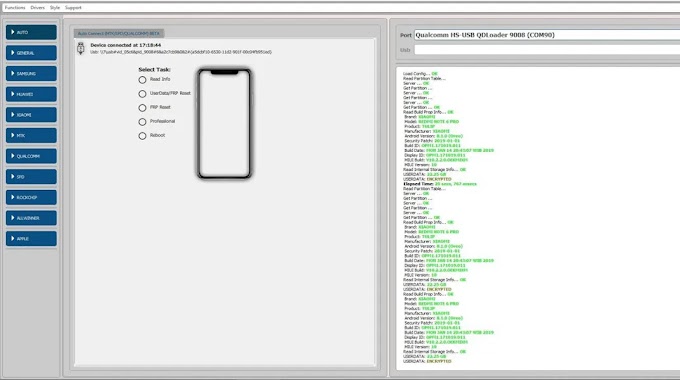In the ever-evolving world of mobile device servicing, staying updated with the latest tools is crucial for efficiency and effectiveness. The EFT Pro Dongle V4.8.3 emerges as a cutting-edge solution for mobile technicians, promising enhanced functionality and improved performance. This article delves into the features, installation process, and benefits of the latest EFT Pro Dongle update, helping you understand how this tool can streamline your mobile repair tasks.

Features
The EFT Pro Dongle V4.8.3 introduces several notable upgrades and new features designed to enhance user experience and broaden device support. Key highlights include:
- Auto Support for MTK / SPD / Qualcomm (BETA): The latest update now supports MTK, SPD, and Qualcomm devices in beta mode. This feature allows the dongle to automatically detect and adapt to these device types, making it a versatile tool for various mobile repairs.
- Improved “Read Info” Functionality: With enhanced capabilities to read detailed information from supported devices, this update boosts accuracy and efficiency in diagnosing and repairing mobile gadgets.
- Modified Communication Procedures: New communication protocols have been introduced for MTK, SPD, and Qualcomm devices, ensuring smoother and more reliable operations.
- Automatic Brand Recognition: The dongle now features automatic brand recognition, allowing it to identify the mobile brand and provide the correct repair options without manual input.
Auto MTK Features:
- Read device info
- FRP (Factory Reset Protection) removal
- Factory reset
- Flash firmware
Auto SPD Features:
- Read device info
- FRP removal
- Factory reset
- Flash firmware
Auto Qualcomm Features:
- Read device info
- FRP removal
- Factory reset
- Flash firmware
MTP Features:
- Enhanced E-FRP functionality allows browser access on all brands without needing to change drivers.
How to Install
To install the EFT Pro Dongle V4.8.3, follow these steps:
- Download the Latest Version: Visit the official EFT Pro website or a trusted source to download the EFT Pro Dongle V4.8.3 installation file.
- Connect the Dongle: Plug the EFT Pro Dongle into a USB port on your computer. Ensure that your computer recognizes the device.
- Run the Installer: Locate the downloaded installation file and run it. Follow the on-screen instructions to complete the installation process.
- Update Firmware: If prompted, update the dongle’s firmware to the latest version to ensure compatibility with the new software features.
- Restart Your System: Once the installation is complete, restart your computer to finalize the setup and integrate the new features.
Conclusion
The EFT Pro Dongle V4.8.3 update represents a significant leap forward in mobile repair technology. With its enhanced support for MTK, SPD, and Qualcomm devices, improved functionality, and automatic brand recognition, this latest version is set to make mobile technicians' jobs easier and more efficient. By incorporating these advancements into your repair toolkit, you can ensure smoother operations and better service delivery. Download the latest update today to experience the full range of benefits that the EFT Pro Dongle V4.8.3 has to offer.
EFT Pro Dongle V4.8.3: Click Here