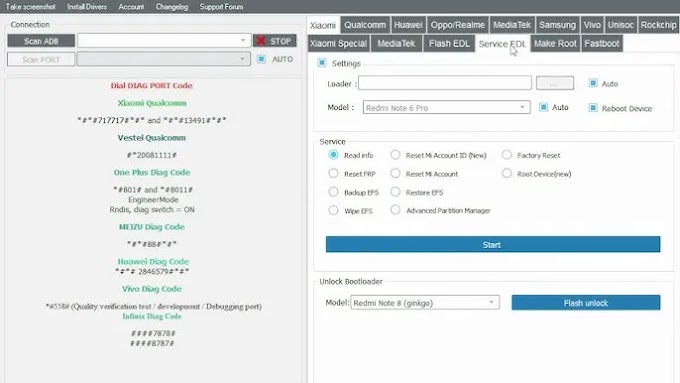In the ever-evolving world of smartphone repair and management, having reliable tools at your disposal is crucial. One such tool that has gained prominence among Samsung technicians and enthusiasts is the Pi Unlocker Samsung Repair Tool. This powerful utility is designed to address a variety of Samsung device issues, including factory resets, FRP (Factory Reset Protection) bypasses, and firmware updates. This article will explore the key features of Pi Unlocker, provide a guide on how to install it, and conclude with why this tool is a valuable addition to your repair toolkit.
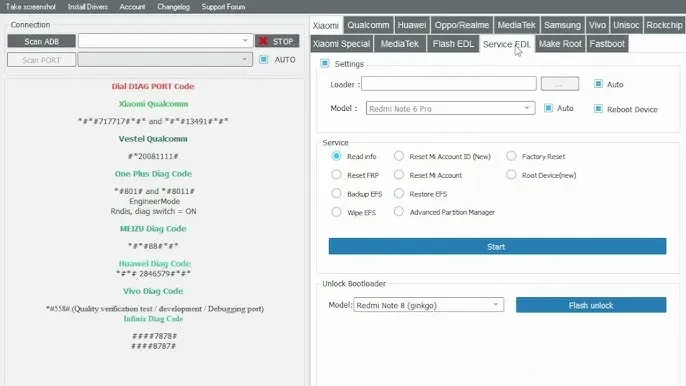
Features
Pi Unlocker boasts a comprehensive set of features that cater to both basic and advanced repair needs. Here’s a closer look at its capabilities:
Repair Functions:
- MTP Readinfo: Retrieves essential device information through MTP (Media Transfer Protocol) mode.
- MTP Enable ADB Server (O CRD): Ensures that the ADB (Android Debug Bridge) server is active while in MTP mode.
- Factory Reset MTP (O CRD): Allows for performing a factory reset using MTP mode.
- Remove FRP Server (O CRD): Bypasses FRP protection through a server-side approach.
- ADB Readinfo: Extracts device information via ADB.
- Driver Installer Browser Method: Installs required drivers to ensure smooth operation.
- Bypass Browser: Facilitates communication through the browser without device restrictions.
Flashing Functions:
- BL: Flash Bootloader to update or repair the device’s boot section.
- AP: Flash the Application Processor for system updates or repairs.
- CP: Flash the Modem to update or fix connectivity issues.
- CSC: Flash Carrier Settings to adjust regional or carrier-specific settings.
- DATA: Flash user data to manage or restore data partitions.
Additional Features:
- Reboot: Reboots the device following operations to apply changes.
- Check MD5: Validates the integrity of files using MD5 checksums to ensure authenticity.
- NAND Erase: Performs a low-level format of the device’s memory for thorough cleaning.
How to Install
Installing Pi Unlocker is a straightforward process, as it is a portable tool. Follow these steps to get started:
- Download the Setup File: Obtain the latest version of Pi Unlocker from a trusted source.
- Extract Files: Unzip the downloaded file into a designated folder on your desktop.
- Run the Tool: Open the folder and double-click "Samsung Server Tool.exe" to launch the application.
- Login Window: In the login window, select "Offline Mode" from the top-left menu.
- Generate Activation Key: Right-click on the hardware ID, execute the Keygen to generate your activation key.
- Activate the Tool: Paste the activation key into the Reflection Configuration window and click "Login" to activate the tool.
- Start Using: Once activated, you can begin utilizing Pi Unlocker’s full range of features.
Conclusion
Pi Unlocker is a versatile and powerful Samsung repair tool, offering a suite of functions designed to tackle various issues with Samsung devices. From FRP bypasses to firmware flashing, it provides essential functionalities that streamline the repair process. Its portable nature and user-friendly installation make it accessible for both seasoned technicians and hobbyists. For anyone involved in Samsung device repair, Pi Unlocker is a valuable tool that can significantly enhance your repair capabilities. Download and activate Pi Unlocker today to experience its benefits firsthand.
Pi Unlocker: Click Here Keygen: Click Here